

Sign Up using your email ID and add personal details. Once you sign up your Account will be created with welcome bonus 50 FREE credits.
After Sign Up, login with your email ID and password, Once your account authenticated, you will be logged in.
After Sign In, add your business details in “Manage Site” section. Now your business profile will be created with FREE Business page.
After setting up your business profile, Chat script will be displayed at bottom of the "Business Profile" details page.
You can simply copy and embed Chat Script in your website. After Chat script added, our live chat widget will be visible on your website.
After Integration connect with your Website Visitors in real-time and take your customer service to the next level.
Live chat significantly boosts up your sales conversion rate by interacting with your customers on time quickly.
Live chat brings in more profit and saves you lot by quick assistance and redirecting customers to right place and ability to manage multiple customers at a same time through your live chat conversation.
Live chat increases your customer satisfaction by assisting them on right time and in way of promoting your products to your customer in a proper and quick manner.
Live chat breaks up the space between you and customer and build a strong relationship between you and customer and it makes easy to personalize your brand and growth carriers.
Customers quickly leave your website when they can’t find what they were looking for or seems too complicated. that time live chat is a powerful solution to ultimately improve your customer experience.
Live chat allows you to give quick answers to questions about your products, solve problems faster, and assure your customers that you’re there when they need you. recipe for improving both customer service and overall CX.
Live chat services help you view customer pain points up close. You clearly know what to fix, and you can design your product in a way that meets the desired outcomes.
Live chat is effective in generating leads and making sales. your team has many more opportunities to turn these visitors into paying clients or customers and makes it one of the key live chat benefits.
Live chat cost is cheaper than phone support and an email provider. and with minimized agents. with proper training, single live chat agent can handle three or more chats simultaneously.
Live chat administrators and supervisors have access to all chat histories and can sort out customer pain points. Therefore, management can easily find and solve the problems or needs of their customers.
You can view all sorts of custom reports as well as the chat histories of all your agents. Live chat analytics give you valuable insight into your agents as well.
Live chat solves the need for immediate interaction, as customers can reach a live chat agent faster than any support channel and initiate real-time conversations.
Sites means businesses.You can create multiple live chat business profiles under your user account.
Some small business concern people may not have website for that kind of cases we are providing a page link with all your business details. this link can be used by persons who are not having websites.
We used credit based pricing model. Get 50 Credit Points Welcome Bonus. Minimum Purchase Credit Points 250. 2 credits charged per enquiry plus chat session.
Our live chat staring interface will provide an enquiry form to users visiting your site so that you can collect their details for marketing purposes by reporting your message history.
Can send or receive unlimited text messages in a chat session.
Business owner can send unlimited image files in a chat session.
You can send Unlimited messages. 500 characters allowed per message.
Chat history remains active for 100 days if you need you can get your backup by reporting.
One chat session remains active for one hour after that it will be auto logout.
Your brand or company name will be displayed in your live chat interface.
Chat histories remains active for 100 days so you can back up your chat histories by reporting in chat section. We provided excel format download option.
You can get your chat script after logged in your account. In business details page, there will be a chat script shown in the bottom you can copy and integrate it in your website to get your live chat on screen on your website and ready to use.
Live chat can be used to provide immediate assistance to customers who have questions or need help with a product or service.
Live chat can be used to engage with potential customers and gather information about their needs and interests, which can be used to create targeted marketing campaigns.
Live chat can be used to streamline the event registration process and provide instant assistance to attendees and handle ticket sales.
Live chat can be used to provide personalized recommendations and assist customers with the purchasing process or helping them track their orders.
Live chat can be used to provide real-time assistance to students and employees as they learn new skills or complete course work.
Live chat can be used to provide triage and assistance to patients, as well as to provide reminders and follow-up care.
Live chat can be used to provide information and assistance to citizens, such as answering questions about benefits or processing applications.
Live chat can be used to assist guests at hotels, providing information about the hotel and its amenities, as well as helping with reservations and check-in.
Live chat can be used for Instant responses, provide personalized conversations with customers, Schedule and update estate view appointments, and can follow-up procedures.
Live chats can be used to assist with travel bookings and provide information about destinations and itineraries.
Live chats can be used to provide account information, process transactions, and answer financial questions.
Live chat can be used to answer employee questions and provide access to HR resources.
How It Works
1. Make payment manually through RTGS/NEFT Transfer, Google Pay, Money Order, Pay By Cash, PayPal transfer.
2. After made a Payment please submit your transaction details to info@gatelogsystems.com. Don't forget to mention your Name, Mobile & Customer Email ID.
3. Review and approve by billing team.
4. Credits will be added to your Live chat user account.
Minimum Purchase Credit Points 250.
| Credit Points | INR | USD |
| 50 Credits / Welcome Bonus | FREE | FREE |
| 250 Credits / Rs 5.00 Per Credit | Rs 1250.00 | $18.00 |
| 500 Credits / Rs 4.80 Per Credit | Rs 2400.00 | $32.00 |
| 750 Credits / Rs 4.60 Per Credit | Rs 3450.00 | $46.00 |
| 1000 Credits / Rs 4.50 Per Credit | Rs 4500.00 | $58.00 |
| 1500 Credits / Rs 4.25 Per Credit | Rs 6375.00 | $82.00 |
| 2000 Credits / Rs 4.00 Per Credit | Rs 8000.00 | $104.00 |
Google Pay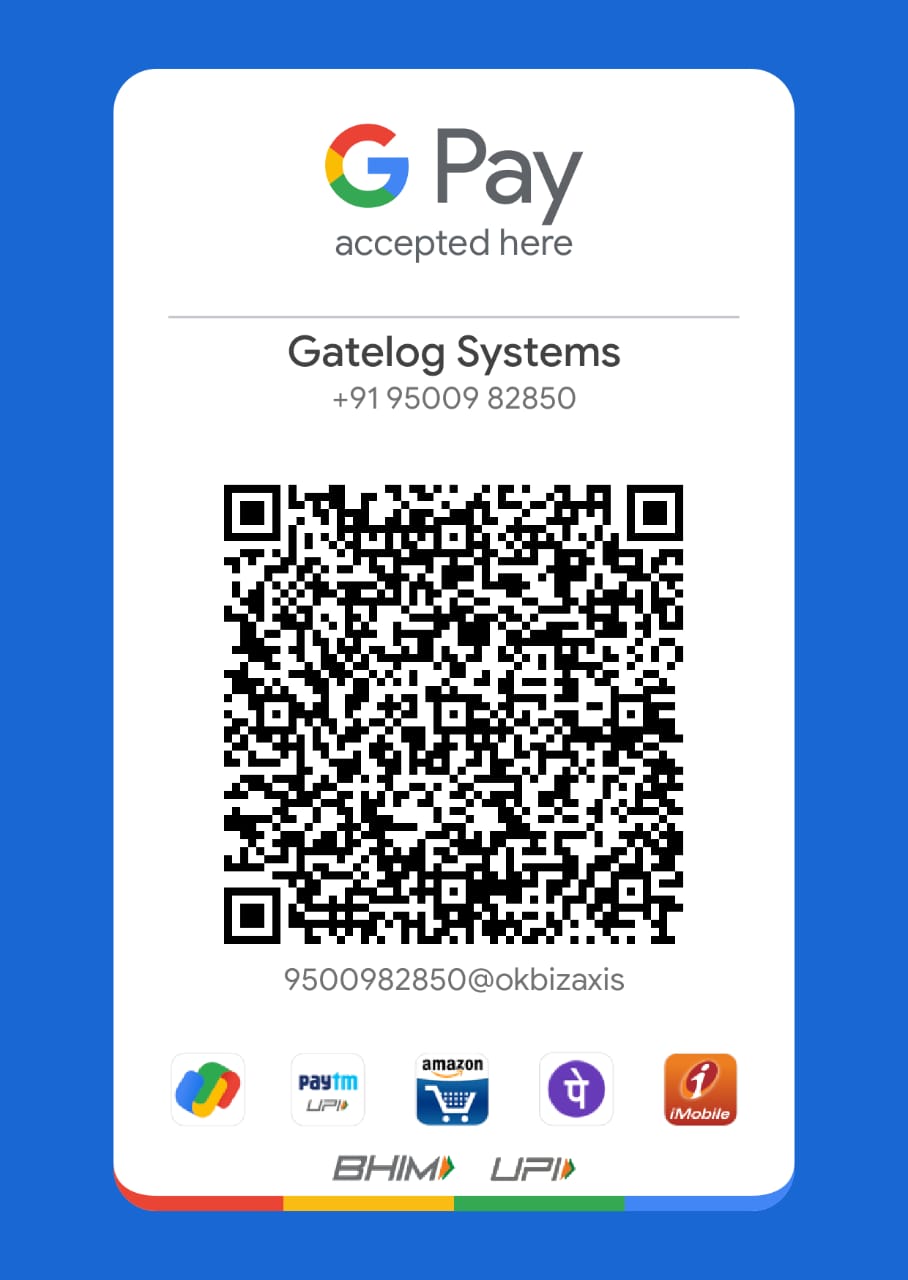
Pay By Cash
This is the safest mode of payment which ensures the payment status instantly. You can pay by directly walking into our office at 4/268, Captain Complex, Top Room 1/2, Sakthi Nagar, 4th Street,Kattur, Trichy – 620019, TamilNadu, INDIA.
Money Order
Go to any Post office nearer to you and send MONEY ORDER to our office Address. Please write your name, address and mobile no. in the space for communication in Money Order form.
GATELOG SYSTEMS
4/268, Captain Complex, Top Room 1/2, Sakthi Nagar, 4th Street,
Kattur, Trichy – 620019, TamilNadu, INDIA.
Phone : 91-0431-2962192
Mobile : 91-9500982850
Email: info@gatelogsystems.com